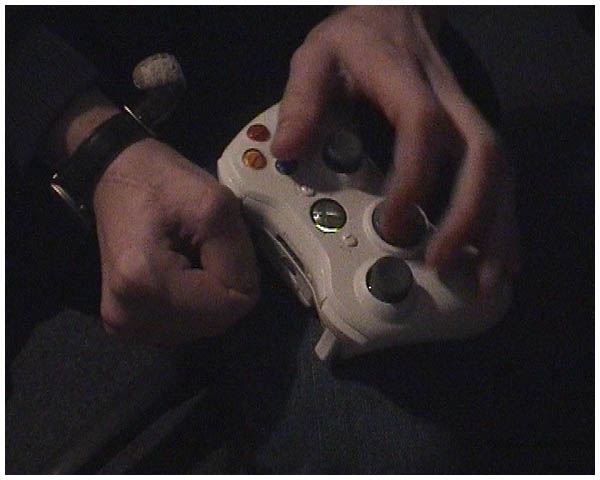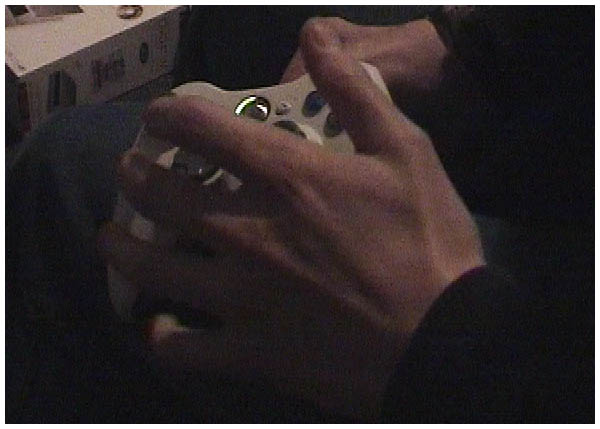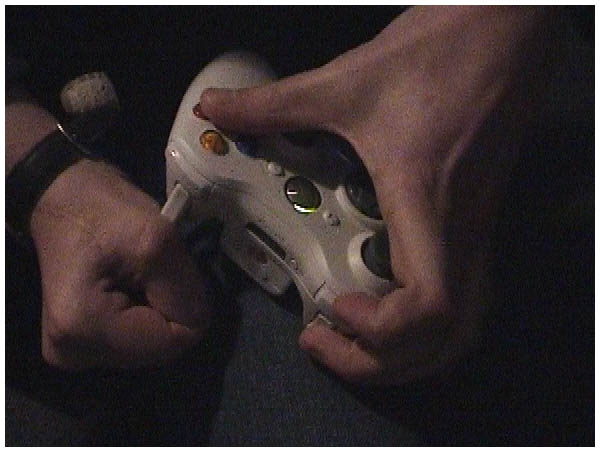Welcome on One Hand Gaming!
Here is a small website with some information about my handicap, and how I game. When I was born I had a shortage of oxygen, that’s why my right hand and leg do not function properly. Many friends and family and off course the members of www.xboxworld.nl wonder how I can game, with the loss of my right hand and leg, and at the same time be so good. That’s why I put this site togheter, so I can let you guys see how I do this magic.
How do you game with one hand?
I don’t really game with one hand. A while ago when I had my 16-bit console from Sega, I used to put the controller next to me. I fully played with one hand. The controllers of today’s consoles have triggers on the back; this is a big disadvantage because I had now idea how to use these. That’s why I use my right hand just a little bit. If you look at picture 1, you can see that I have my right hand in a fist, and placed it down at the right side of the top of the controller.
Picture 1
Here is a small website with some information about my handicap, and how I game. When I was born I had a shortage of oxygen, that’s why my right hand and leg do not function properly. Many friends and family and off course the members of www.xboxworld.nl wonder how I can game, with the loss of my right hand and leg, and at the same time be so good. That’s why I put this site togheter, so I can let you guys see how I do this magic.
How do you game with one hand?
I don’t really game with one hand. A while ago when I had my 16-bit console from Sega, I used to put the controller next to me. I fully played with one hand. The controllers of today’s consoles have triggers on the back; this is a big disadvantage because I had now idea how to use these. That’s why I use my right hand just a little bit. If you look at picture 1, you can see that I have my right hand in a fist, and placed it down at the right side of the top of the controller.
Picture 1
I don’t really use my right hand; it only functions as a wall, which stops the controller from moving when I push it. If I wont to press the right trigger, I have to push with my left hand against the controller, so that it presses against the ‘wall’ I made with my fist. If I want to use the button, I have to lift my right hand a bit so that I can press the button. (This is really hard and needs a lot of practising because in an exiting game, my right hand functions a bit less by my excitement and tension of the game). I have led you through the right button and the trigger, now for the rest of the controls: To use the analogue sticks and buttons, I put my left hand on the controller (picture 2) picture 2
picture 2
I remote the left analogue stick with my index finger. With my middle finger I play the D-pad, and with my ringfinger and pinkie I can hold the controller steady. My thumb is very important in the gaming with one hand. I use the thumb to control the right analogue stick, but can also be used to use the buttons. If in the event that I need the buttons as well as the analogue stick, I move my hand and place my fingers like this: - thumb on the buttons
- indexfinger on the right analogue stick
- middlefinger on the left analogue stick
- ring finger on the D-pad
You try it, it isn’t easy
Now the most difficult keys: the left button and trigger. I usually change the controller settings in a game so that I have to use the left button and trigger as less as possible. (So game developers, think about me, when making a game!)
I remote the left analogue stick with my index finger. With my middle finger I play the D-pad, and with my ringfinger and pinkie I can hold the controller steady. My thumb is very important in the gaming with one hand. I use the thumb to control the right analogue stick, but can also be used to use the buttons. If in the event that I need the buttons as well as the analogue stick, I move my hand and place my fingers like this: - thumb on the buttons
- indexfinger on the right analogue stick
- middlefinger on the left analogue stick
- ring finger on the D-pad
You try it, it isn’t easy
Now the most difficult keys: the left button and trigger. I usually change the controller settings in a game so that I have to use the left button and trigger as less as possible. (So game developers, think about me, when making a game!)
Picture 3
To use the left trigger and button I place my hand, showed in picture 3 all the way over the controller.Picture 3 The middlefinger takes the left trigger for his account, the indexfinger the left button. Steering in race games goes a different way. It doesn’t goes with the usual finger, but with the fingers that are positioned over the left thumb stick. (Are you still with me?) Watch picture 3 again. With my thumb I can control the buttons or the right analogue stick. This was it for now. If you have any questions, suggestions or complaints, I would like to hear them, so let me know.
To use the left trigger and button I place my hand, showed in picture 3 all the way over the controller.Picture 3 The middlefinger takes the left trigger for his account, the indexfinger the left button. Steering in race games goes a different way. It doesn’t goes with the usual finger, but with the fingers that are positioned over the left thumb stick. (Are you still with me?) Watch picture 3 again. With my thumb I can control the buttons or the right analogue stick. This was it for now. If you have any questions, suggestions or complaints, I would like to hear them, so let me know.
Fore more info, feel free to contact me.
Groet, Albert (appie21)
Vertaald door: Chris idema a.k.a Sickness NL
Groet, Albert (appie21)
Vertaald door: Chris idema a.k.a Sickness NL